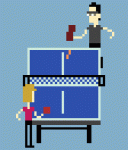There's no reason why my 3090 should be running at 80% fan speed for 6 hours just looking at a queue screen unless I'm mining crypto.
edit: I clicked "cancel" and went into the graphical options and turned everything to low and set it from 4k resolution to like 720p. I'm not working my GPU by doing this, but honestly the queue screen shouldn't even be rendered at all. It should just be a black screen with the games logo on it
edit: I clicked "cancel" and went into the graphical options and turned everything to low and set it from 4k resolution to like 720p. I'm not working my GPU by doing this, but honestly the queue screen shouldn't even be rendered at all. It should just be a black screen with the games logo on it
Last edited: