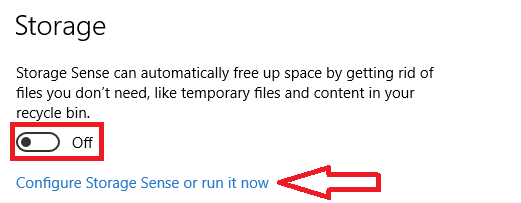The process of taking a screenshot in this game is ridiculous, first of all, you have to open the settings and go to keybinds to figure out you can even take one, then when you figure out what key it is, you have to somehow figure out where the F*** your screenshots are going, ok no problem, found that, oh wait, it gets sent to your temporary user folder that gets deleted every hour, lol wow SV you guys take the cake with this one.